Ekaya Input Method
Ekaya Input Method currently supports Keyboard layouts written for Tavultesoft Keyman by using the Open Source KMFL library. This means that the keyboard can do context specific reordering as you type to make sure that the data is stored in the correct order. This is often required for the complex scripts found in SE Asia.
Configuration
Ekaya uses Windows Advanced Text Services. This can be configured in Control Panel / Regional and Language Options on the Keyboards and Languages tab. Click Change Keyboards (Details on XP) to open the dialog. Ekaya is configured to use the English-US locale, so after installation you should find an Ekaya Input Method entry under English US on the General tab. On the Advanced Key Settings tab you can configure Shortcut keys for Ekaya.
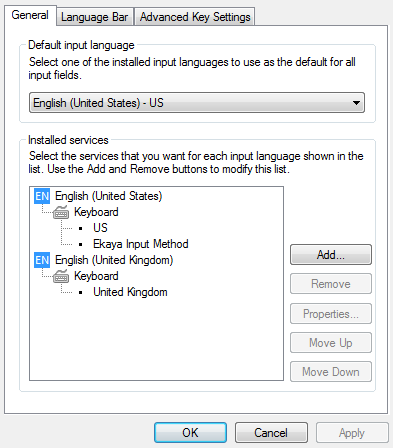
Configuration on XP
On Windows XP you will need to enable Complex Script support for Myanmar Unicode 5.1 fonts to display correctly: make sure Install files for complex script and right to left languages is ticked.

On the same page, click Details for further configuration options. You will also need to enable Advanced Text Services in all programs, though the Ekaya installer should do this for you. You need to reboot for this to take affect.
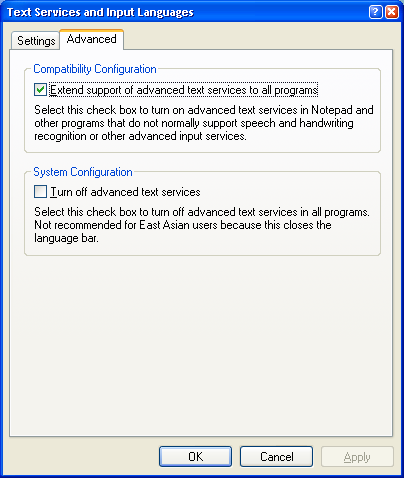
Using Ekaya
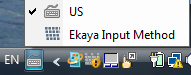
When Ekaya is installed you can switch to using it from the keyboard icon either on the Task Bar or the Language Bar.
Click on the keyboard icon and select Ekaya Input Method from the menu.
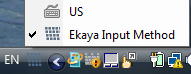 There may be several KMFL keyboards installed, so you can switch between them on the Ekaya menu next to the ekaya icon
There may be several KMFL keyboards installed, so you can switch between them on the Ekaya menu next to the ekaya icon .
If the menu isn't visible, go to the Language Bar menu and make sure Additional icons in taskbar is ticked.

Ctrl+Space toggles between the Ekaya and normal keyboards.
Ctrl+Shift+Space switches to the next Ekaya keyboard.
Installing Keyboards
Keyboards need to be written in Keyman/KMFL format with the .kmn file extension. Copy the kmn file into C:\Program Files\ThanLwinSoft.org\Ekaya\kmfl along with any bitmaps (.bmp, .png) it references. If you have documentation in HTML format, copy it into the same directory with the same filename as the kmn file, but with the .html extension. If you don't have administrator access, you can also install keyboards under AppData\Roaming\ThanLwinSoft.org\Ekaya\kmfl in your home directory (Application Data\ThanLwinSoft.org\Ekaya\kmfl on Windows XP). Create the directory if it doesn't exist.

